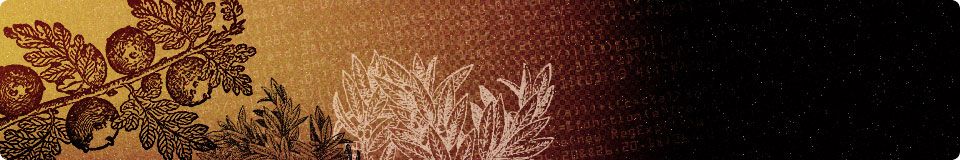Guide to Creating Professional Instructional Videos (Live Virtual Classroom)
The world is changing, and so are our ways of teaching. For decades, teachers would stand in front of the class, explain the lesson to students themselves. Today, we see that learning is no longer restricted in the confines of a classroom. Rather, we try to meet the learning needs and embrace technology, the flipped classroom, online classes and video streaming are quickly becoming the norm.
This is a bundled workshop designed to get the right tools and skills to adapt to the new learning norm. This is a great learning session for teachers, instructors and speakers who would like to teach a class or host webinars online.
Method of Teaching
This course provides live instructor-led lectures and discussions, student participation through shooting and editing assignments using Zoom, Google Classroom, shooting equipment and Premiere Pro.
This course aims to:
- Provide participants an efficient way to start planning and organizing the topics for online content. This will help participants minimize revisions or redoing the content from scratch
- Teach participants how to shoot quality videos and screen recording by understanding the essential equipment and setup.
- Guide participants in editing videos in Premiere Pro effectively.
What will be covered
| Session/Day | Lessons |
|---|---|
1 |
eLearning Content Development Process
How to create your e-learning storyboard (5 step storyboarding process) Preparing Content for multiple platforms • Live streaming • Preparing files for TV • Uploading files for Facebook, YouTube and LMS • Understanding the Copyright Laws |
2 |
Shooting a Video
• Equipment and Set Up (basic) • Preparing the Room • Lighting • Audio Recording Screen/Computer Recording • Applications that you can use • Audio Recording Saving the files |
3 |
How to create a project
How to import video, audio and image How to add text How to add transitions How to cut and insert How to export files |
Disclaimer: Instructor may adjust the lessons covered based on the class progress and the number of participants.
Prerequisite
- Participants should have access to their own equipment. Any camera or a smartphone with video function will do.
- Students must also have the following: Zoom application, Gmail account (for Google Classroom), Premiere Pro and stable internet connection. For more details, check our ONLINE TRAINING FAQs.
Schedule
| Dates | Time |
|---|---|
| to be announced | 10:00 AM to 12:00 PM morning class |
Payment Options
There are several ways to pay:
Online bank transfer or bank deposit
- any Rizal Commercial Banking Corporation (RCBC) branch, in favor of Philippine Center for Creative Imaging Inc, S/A 1-249-91545-5; or
- any Banco de Oro (BDO) branch, in favor of Philippine Center for Creative Imaging Inc, S/A 00429-0078357.
PayPal
DATE(S):
TIME:
INSTRUCTOR(S):
FEE:
PhP 5,000 inclusive of VAT.
A student who has registered to our physical classes may avail of online classes instead. The difference in fees will be converted to store credits or applied to other online classes that he might want to attend.
Includes materials & e-certificate at the end of the class.
Be sure to read the Registration Info before registering.